1. SDK 및 GLFW, GLM 라이브러리 다운로드
1) GLM
GitHub - g-truc/glm: OpenGL Mathematics (GLM)
OpenGL Mathematics (GLM). Contribute to g-truc/glm development by creating an account on GitHub.
github.com
2) GLFW
https://www.glfw.org/download.html
Download
GLFW source code and binary distribution download links.
www.glfw.org

3) Vulkan SDK
https://vulkan.lunarg.com/sdk/home
LunarXchange
LunarG uses cookies on our site to help us deliver the best user experience. Review our Privacy Policy for more information. Do you accept cookies? Accept All Accept Necessary Manage Cookies
vulkan.lunarg.com

2. SDK 및 GLFW, GLM 라이브러리 C 드라이브에 저장
1) Libraries 폴더를 생성하고 GLFW, GLM 저장

2) Vulkan SDK를 C 드라이브에 저장

3. Visual Studio 설정 및 프로젝트 생성
1) Visual Studio에 C++ 개발 체크

2) 프로젝트 생성하기
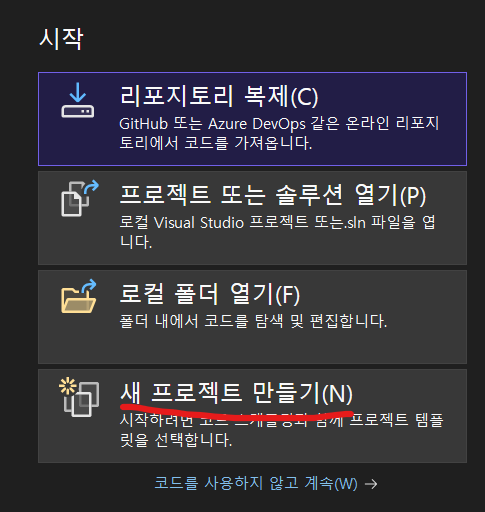


'진행 중인 프로젝트 > Vulkan' 카테고리의 다른 글
| Vulkan GPU 선택, 논리적 장치, 큐를 생성, 스왑체인 화면 출력 기본 구조 설정 (0) | 2024.11.17 |
|---|---|
| Vulkan 학습을 하며 알아야 할 점 (0) | 2024.11.15 |
| Vulkan 인스턴스 생성 및 삭제 (2) | 2024.11.15 |
| Vulkan SDK 및 학습용 라이브러리 GLFW, GLM 환경변수 설정 - 2 (0) | 2024.11.15 |